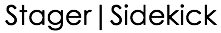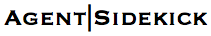From: Mike Jacobs [mailto:mike@reagentsidekick.
Sent: Thursday, July 13, 2017
To: ‘All Clients’
Subject: Speed, Inbox, and BC, oh my!
Welcome to Issue 1 of my new monthly newsletter!
The purpose of this newsletter is to give all of my clients an update on things that are going on as it involves your website. Technology is constantly progressing. That affects your website, so I want to let you know what is going on. I’ll also tell you a little bit of what I’ve been up to, which I will get out of the way right now.
It’s been a great summer so far, minus all the rain. The highlight was my niece’s high school graduation in Maine last month. She graduated salutatorian, and gave an amazing speech proving that she’s much more of an adult than I was at her age. The best news is that she has chosen to go to Boston College, so she will be only 10 miles away from Uncle Mike for the next 4 years!
Now on to your website…
Website tips
There is a contact form in several places on your website. This form is to allow your website visitors to contact you through your website and have their information emailed directly to you. I know from many of you that you have received emails from your website’s contact form.
Recently, one of my clients found that the emails from their contact form were going to their Spam/Junk folder instead of their Inbox. Please check your email Spam folder to see if you have any email submissions from your website there. These emails will be from your email address and part of the subject line will include “Contact Us”.
This is the first time I have heard of these emails going to Spam. Your email provider has filters that don’t always work as we want them to, so sometimes they inadvertently direct important emails to the Spam folder.
Website improvements
There have been several recent improvements to your website behind the scenes. Although I am regularly updating and verifying plugins and themes, running security checks, and doing a monthly website back up, your website sometimes gets other improvements too.
Here are the most significant recent improvements:
CDN
I moved all websites to a CDN (Content Delivery Network). What does that mean to your website, you ask? The CDN helps your website load faster by utilizing their multiple servers around the country (and many more around the world), provides an additional layer of security from spam and hacker attacks, and provides DDoS protection.
Remember when Amazon was attacked last October causing Etsy, Spotify, and Twitter to go down for almost an entire day? That was a DDoS attack.
The chance of your website being targeted by hackers or for a DDoS attack is likely pretty slim, but CDN provides an important layer of protection. And who doesn’t like a faster website?
Databases, Caching, and CSS loading
Want even more speed? Last month, I cleaned up all website databases, installed and configured a caching plugin, and upgraded your website theme to improve the loading of css. Individually, these are incrementally small speed improvements. But collectively, these make your website load more efficiently, which means faster!
Final Thoughts
This month’s update seemed to be a lot about speed, which isn’t a bad thing. Shaving milliseconds off the time it takes your website to load actually makes a big difference in the user experience and for Google.
You should also check your Spam folders to make sure you don’t have any emails from your contact form being sent there.
Keep your eye out for future newsletters. My goal is to send this newsletter out monthly. There are some interesting things brewing that you may find more interesting than caching, css, and CDN.
I hope you are having a great summer, and look out for Issue 2 of my newsletter next month!
Mike